Upon plugin activation, six (6) pages are created: Live Webcams, Model Player & Profile, Favorites, Viewed, Webcam Tags and Become a Model.
Each page has shortcodes automatically inserted in the page content as broken down below.
Page: Live Webcams #
The Live Webcams Page can serve as the homepage of your adult cam website, which can be set in WordPress Admin > Settings > Reading
[cammixer_search_filter] #
The search filter shortcode will display the links below each field – Status (Online & Offline), Sites (BongaCams, Cam4, CamSoda, Chaturbate, CherryTV, Flirt4Free, ImLive, LiveJasmin, SkyPrivate, Stremaate, Stripchat, Xlovecam), Gender (Female, Male, Couple, Trans), Age (18-19, 20-29, 30-39, 40-49, 50-59, 60+), Ethnicity (White, Asian, Black, Latino, East-Indian, Middle-Eastern, Native American, Islander, Other), and Hair (Black, Blonde, Brunette, Grey, Red, Other).
[cammixer_search_filter]You can use the [cammixer_search_filter] shortcode on any page throughout your site, or in any widget area such as the header, sidebar or footer. If you want to only display certain fields in the search filter, you can use the fields parameter, with a comma-separated list of fields. For example:
fields Attribute #
[cammixer_search_filter fields="gender,age,hair"]The example above will display the fields: gender, age and hair.
Available fields: status, sites, gender, age, ethnicity, hair
[cammixer_live] #
The live models shortcode will display the Live Models and Model Results grid.
[cammixer_live]site Attribute #
[cammixer_live site="bongacams,chaturbate,cam4"]To display model results from certain cam site(s), use the site attribute.
Available site names which can be used: bongacams, cam4, camscom, camsoda, chaturbate, cherrytv, flirt4free, imlive, livejasmin, skyprivate, streamate, stripchat, xlovecam
gender Attribute #
[cammixer_live gender="f,c"]To display model results particular gender(s), use the gender attribute.
Available gender options which can be used: f (female), m (male), c (couple), t (trans)
hair Attribute #
[cammixer_live hair="blonde,red"]To display model results with certain hair color(s), use the hair attribute.
Available hair colors which can be used: black, blonde, brunette, grey, red, other
[cammixer_tag_cloud] #
The tag cloud shortcode will display the most frequently used tags by models in the database. There are settings to vary the font sizes of tags form least common to most common tags.
Page: Webcams Model Player & Profile #
The Webcams Model Player & Profile Page displays the embedded video player, the view webcam button (which redirects to the cam model’s platform profile or white label if you have it set), the model profile which shows all the data (such as height, weight, hair color, ethnicity, country, languages spokes, etc..), and the related models results.
[cammixer_player] #
The player shortcode will display the Embedded Video Player and Chat on the Model’s Profile Page.
[cammixer_player][cammixer_view_webcam_button] #
The webcam button shortcode will display the ‘View My Webcam’ button on the Model’s Profile Page.
[cammixer_view_webcam_button][cammixer_model_profile] #
The model profile shortcode will display the model stats / profile on the Model’s Profile Page.
[cammixer_model_profile][cammixer_viewed] #
The viewed shortcode will display the previews of models the user has previously viewed on the Model’s Profile Page.
[cammixer_viewed][cammixer_related] #
The related shortcode will display the previews of other similar models on the Model’s Profile Page.
[cammixer_related][cammixer_model_snippet] #
The model snippet shortcode will display the model-specific code (entered per model on Cammixer > Edit Models) on the Model’s Profile Page. The appropriate shortcode with id attribute can be copied from the Edit Model page and pasted on the Webcams Model Player & Profile Page.
[cammixer_model_snippet id="1"]Page: Favorites #
The Favorites page displays all webcam models added as a favorite by the user.
[cammixer_favorites] #
The favorites shortcode will display the models added as a favorite by the user.
[cammixer_favorites]Page: Viewed #
The Viewed page displays all webcam models previously viewed by the user.
[cammixer_viewed] #
The viewed shortcode will display all webcam models previously viewed by the user.
[cammixer_viewed]Page: Webcam Tags #
The Webcam Tags page displays all models tagged with the specified tag.
[cammixer_tag_results] #
[cammixer_tag_results]Page: Become a Model #
The Become a Model page displays a list of the enabled cam sites with links to the “Sign up as a model” pages of each adult webcam site for potential new webcam performers. Each site will pay you a commission of earnings generated by each model your refer.
[cammixer_model_join_links] #
[cammixer_model_join_links]Page: Any #
[cammixer_tag_results] #
The tag results shortcode also be used on any WordPress page if the tag (or multiple tags, separated by comma) is specified using the tag=”” attribute.
[cammixer_tag_results tag="asian,ebony" show_num_live_models="true" show_search_field="true" show_sort_by_select="true"]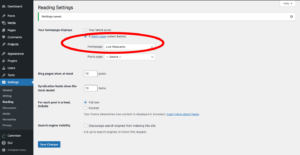

![[cammixer_search_filter] shortcode displays Live Models Grid](https://cammixer.com/wp-content/uploads/shortcode-search_filter-screenshot-300x257.jpg)
![Appearance > Widgets add [cammixer_search_filter] shortcode in sidebar of Divi theme](https://cammixer.com/wp-content/uploads/widgets-shortcodes-search_filter-fields-300x101.png)
![[cammixer_search_filter] shortcode in sidebar of Divi theme](https://cammixer.com/wp-content/uploads/widgets-shortcodes-search_filter-fields-divi-sidebar-300x199.jpg)
![[cammixer_live] shortcode displays Live Models grid](https://cammixer.com/wp-content/uploads/shortcode-live_models-screenshot-300x257.jpg)
![[cammixer_tag_cloud] Shortcode](https://cammixer.com/wp-content/uploads/tag-cloud-screen-shot-green-tags-300x108.png)
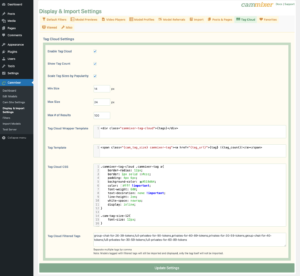

![[cammixer_player] shortcode on Model Profile page](https://cammixer.com/wp-content/uploads/shortcode-player-screenshot-300x254.jpg)
![[cammixer_view_webcam_button] shortcode on Model Profile page](https://cammixer.com/wp-content/uploads/shortcode-view_webcam_button-screenshot-300x254.jpg)
![[cammixer_model_profile] shortcode on Model Profile page](https://cammixer.com/wp-content/uploads/shortcode-model_profile-screenshot-300x254.jpg)
![[cammixer_related] shortcode on Model Profile page](https://cammixer.com/wp-content/uploads/shortcode-related_models-screenshot-261x300.jpg)

![[cammixer_model_snippet id="1"] & [cammixer_model_snippet id="2"] on Model Profile page](https://cammixer.com/wp-content/uploads/shortcode-2-model-snippets-profile-page-screenshot-210x300.jpg)

![[cammixer_tag_results] shortcode on Webcam Tags page](https://cammixer.com/wp-content/uploads/shortcode-tag_results-screenshot-300x277.jpg)

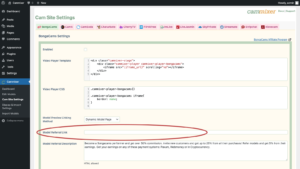
![[cammixer_model_join_links] shortcode on Become a Model page](https://cammixer.com/wp-content/uploads/shortcode-model_join_links-screenshot-300x282.png)