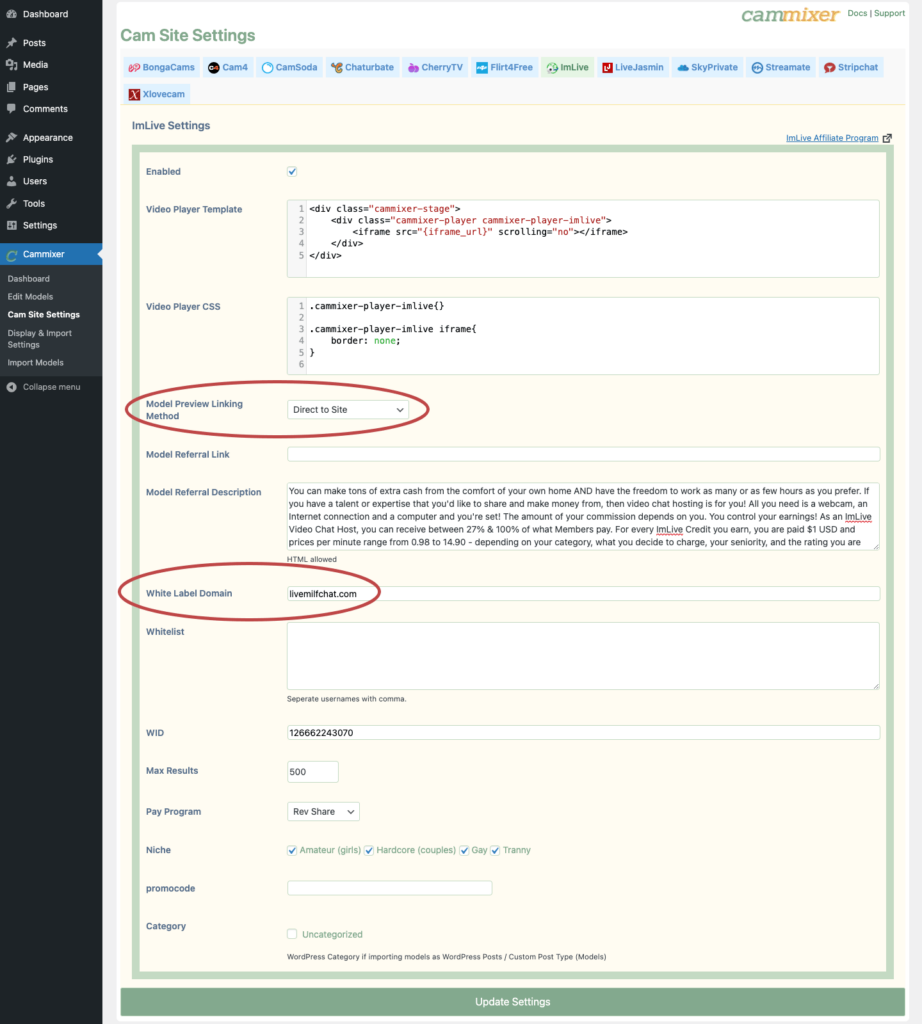Enter your ImLive white label domain on WordPress Admin > Cammixer > Cam Site Settings > ImLive tab.
Select the Direct to Site option for the Model Preview Linking Method field to redirect user to the white label website when model preview clicked.
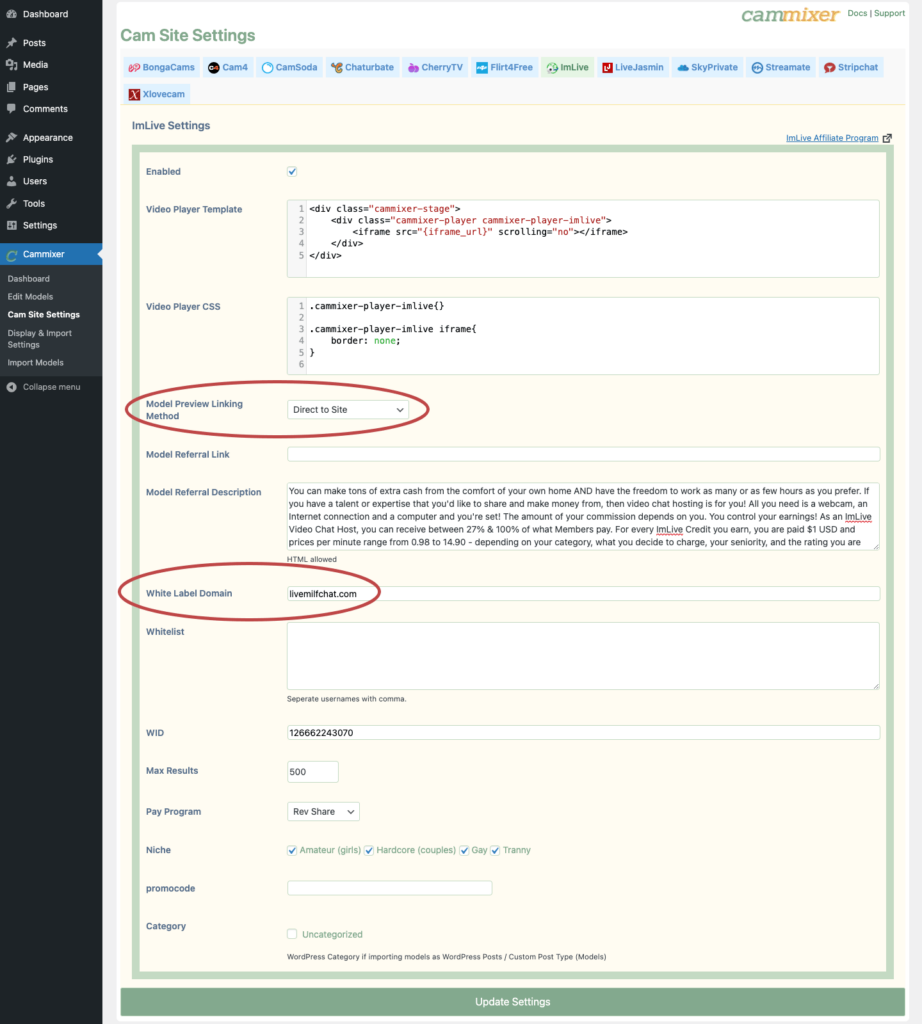
Enter your ImLive white label domain on WordPress Admin > Cammixer > Cam Site Settings > ImLive tab.
Select the Direct to Site option for the Model Preview Linking Method field to redirect user to the white label website when model preview clicked.