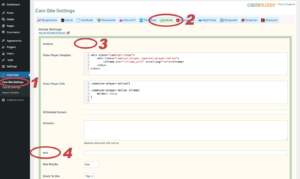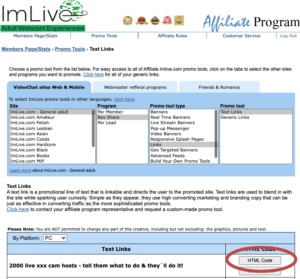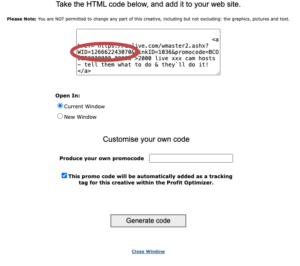Enable ImLive Live Model Importing from WordPress Admin > Cammixer > Cam Site Settings > ImLive tab and check the checkbox labeled ‘Enabled’.
Enter your ImLive WID in the appropriate field. Your WID can be found in the Promo Tools section of the ImLive affiliate area. In the VideoChat sites Web & Mobile tab, select ImLive.com – General Adult under Site. Next, select the Program you prefer, (Per Member, Rev Share or Per Lead). Under Promo tool type, select Links. Finally, select Text Links under Promo Tools. View the text link code by clicking the first HTML Code button, which will open a new browser tab. Copy your WID from the parameter in the link code.