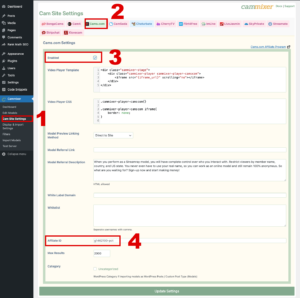Enable Cams.com Live Model Importing from WordPress Admin > Cammixer > Cam Site Settings > Cams.com tab and check the checkbox labeled ‘Enabled’.
Enter your Cams.com Affiliate ID (g-XXXXXX) in the appropriate field. Your Affiliate ID can be found on the Link Codes page of the Cams.com affiliate area, in the ‘id’ parameter.
Note: The Cams.com affiliate program is now managed through Friend Finder Networks/Streamray.