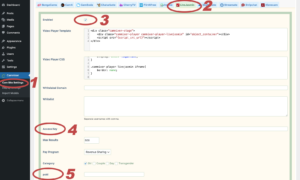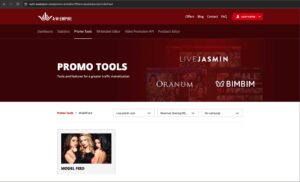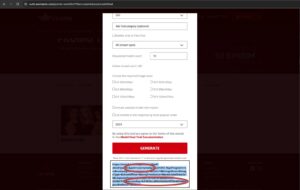Enable LiveJasmin Live Model Importing from WordPress Admin > Cammixer > Cam Site Settings > LiveJasmin tab and check the checkbox labeled ‘Enabled’.
Enter your AWE Access Key & PSID in the appropriate field. Your Access Key & PSID can be found in the Promo Tools section of the AWE affiliate area, in the Model Feed tool. Click the red generate button to show your JSON Feed URL which has your Access Key & PSID.