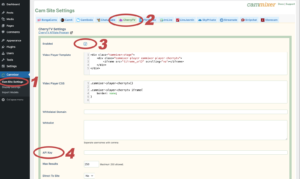Enable CherryTV Live Model Importing from WordPress Admin > Cammixer > Cam Site Settings > CherryTV tab and check the checkbox labeled ‘Enabled’.
Enter your CherryCash API Key in the appropriate field which you will need to get from your CherryCash affiliate manager.