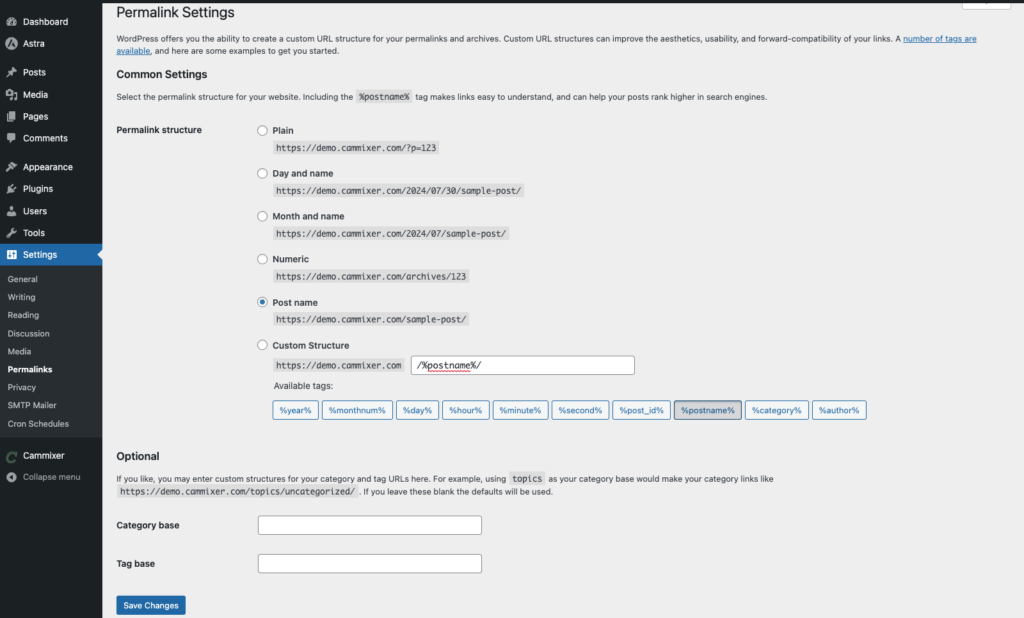Table of Contents
Upload & Activate Plugin #
From the WordPress Admin Menu, go to Plugins > Add New Plugin
At the top of the page, click the Upload Plugin button.
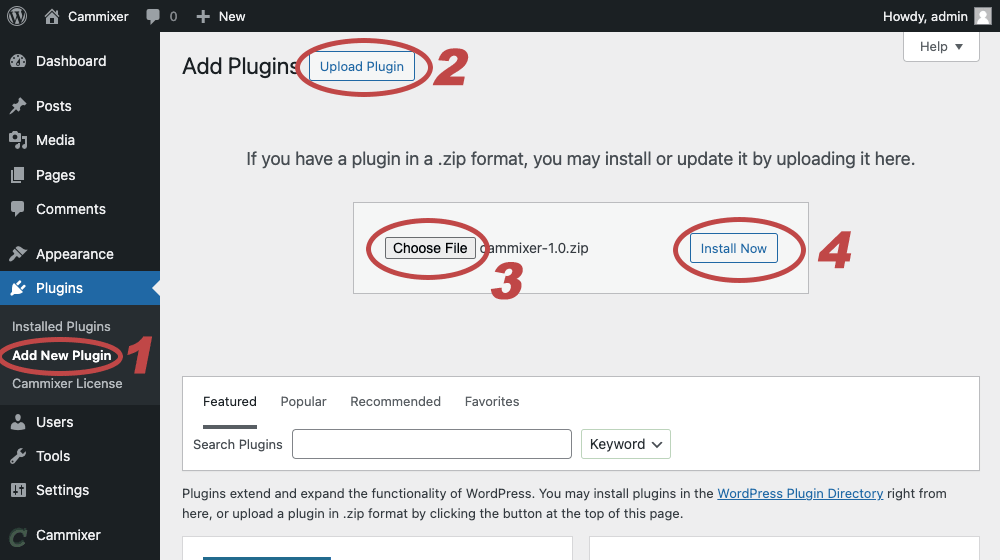
Click the Choose File button and select the Cammixer plugin zip file from your computer and upload the file.
Click Install Now and Activate the plugin.
Activate your license key by going to Plugins > Cammixer License
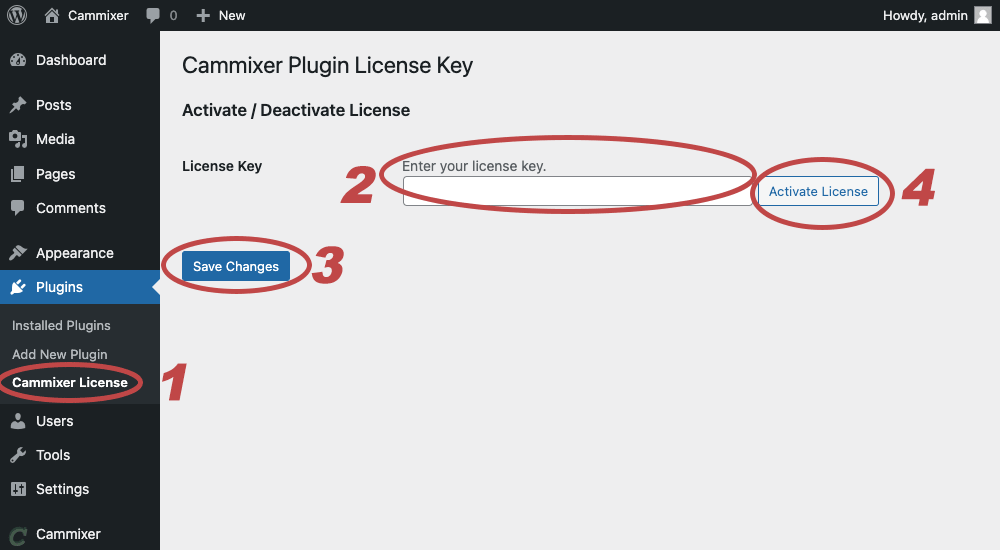
Enter your license key you received when you made your purchase, click Save Changes, then click Activate License.
Update Permalinks Settings #
Update the Permalinks Settings in Settings > Permalinks
Under Permalink structure, select Post name and click the Save changes button.